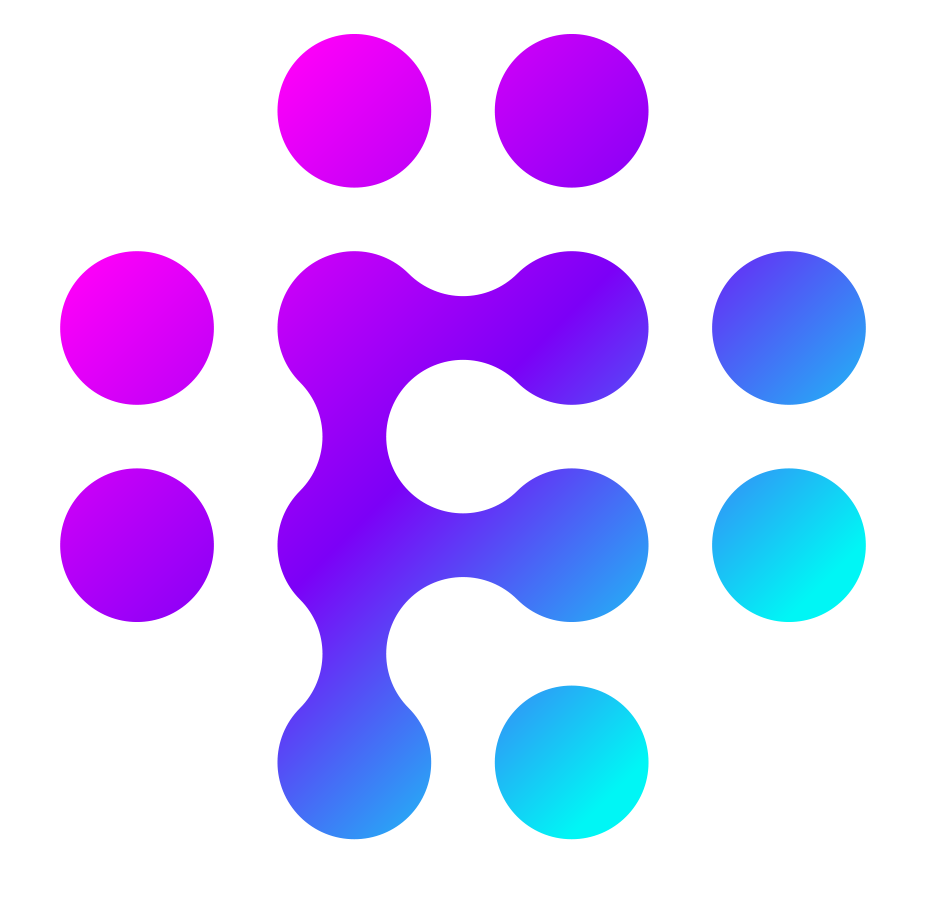App Connections
App connections are used to configure the parameters needed to connect Flows to the external service such as API keys or other initialisation parameters.
All Apps must have at least one connection configured to be used.
Once your app has been installed, click on Add Connection to setup the first connection for the App and give your connection a name that can be referenced when building Flows.
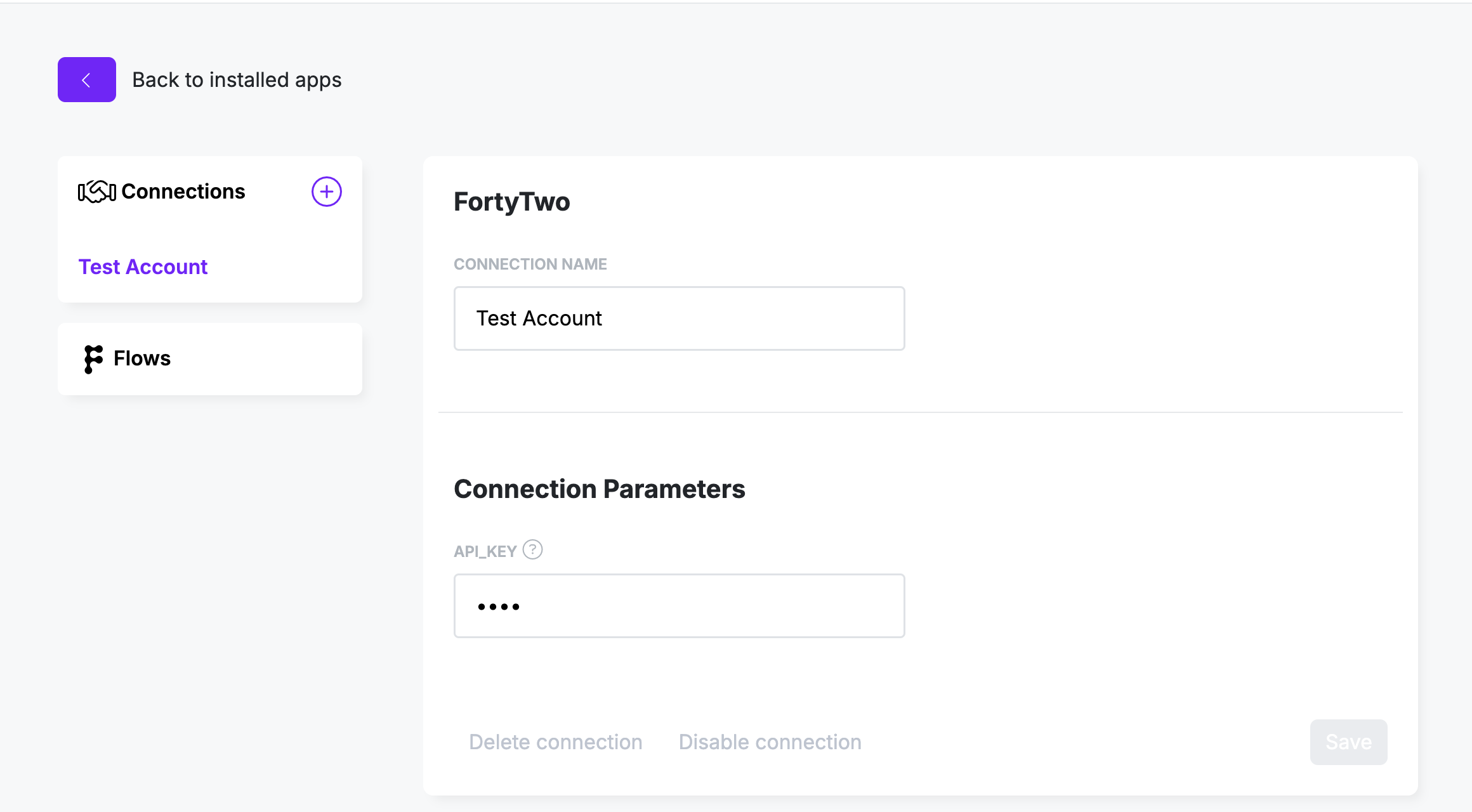
Once you save the connection name, you will be taken to the connection configuration page. At this point, Flows may redirect you through a popup to the third-party service in order to grant access for Flows to access your account there.
Once you grant access you will be back in the connection configuration page where you will be able to configure any further Connection Parameters that may be required.
Not all services will have the facility to grant access through a redirect to their site and in some cases where an API Key or similar is the preferred connection, Flows will simply require you to enter these parameters in the configuration.
Once you're ready with your configuration, you can optionally click the Test button to make sure that everything is working as expected. If the Test is successful then you're ready to use the App in your Flows.
Sharing Connections
By default, a connection will be only available to you once you've created it. However you also have the option to share this connection with everyone in your team or with a defined group of users/workspaces.
This allows connections that are company wide such as a Slack connection to be created once by a Team owner and shared with everyone while connection that are private such a connection to a user's Google Doc account can be kept only for individual users.