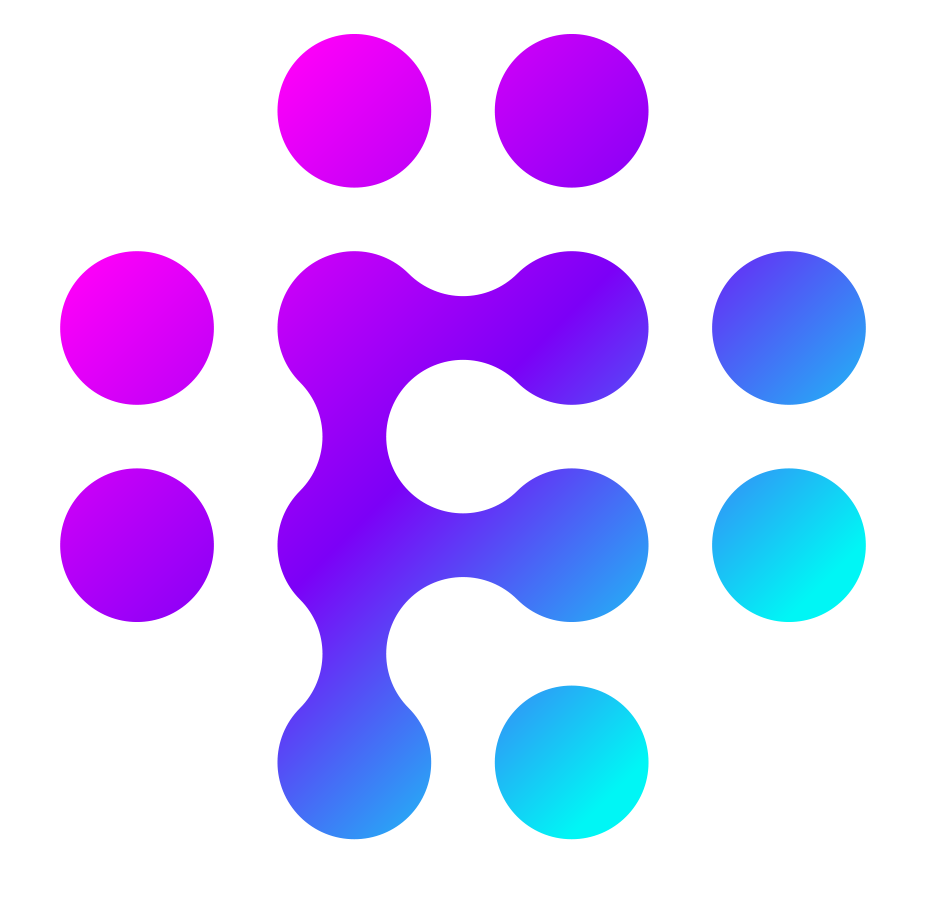Flows Data Handling
What data does Flows need?
Flows has no minimum requirements for the data you need to provide. It learns from any data you send and does not specify any required amount or type of data. Sending more data events enables you to add more flows and logic, but the choice of data to send is entirely up to you.
What data does Flows store?
Flows functions as a data processor and does not store any data by default for extended periods unless specified within a requested Flow. The following diagram illustrates how data is processed and stored by Flows.
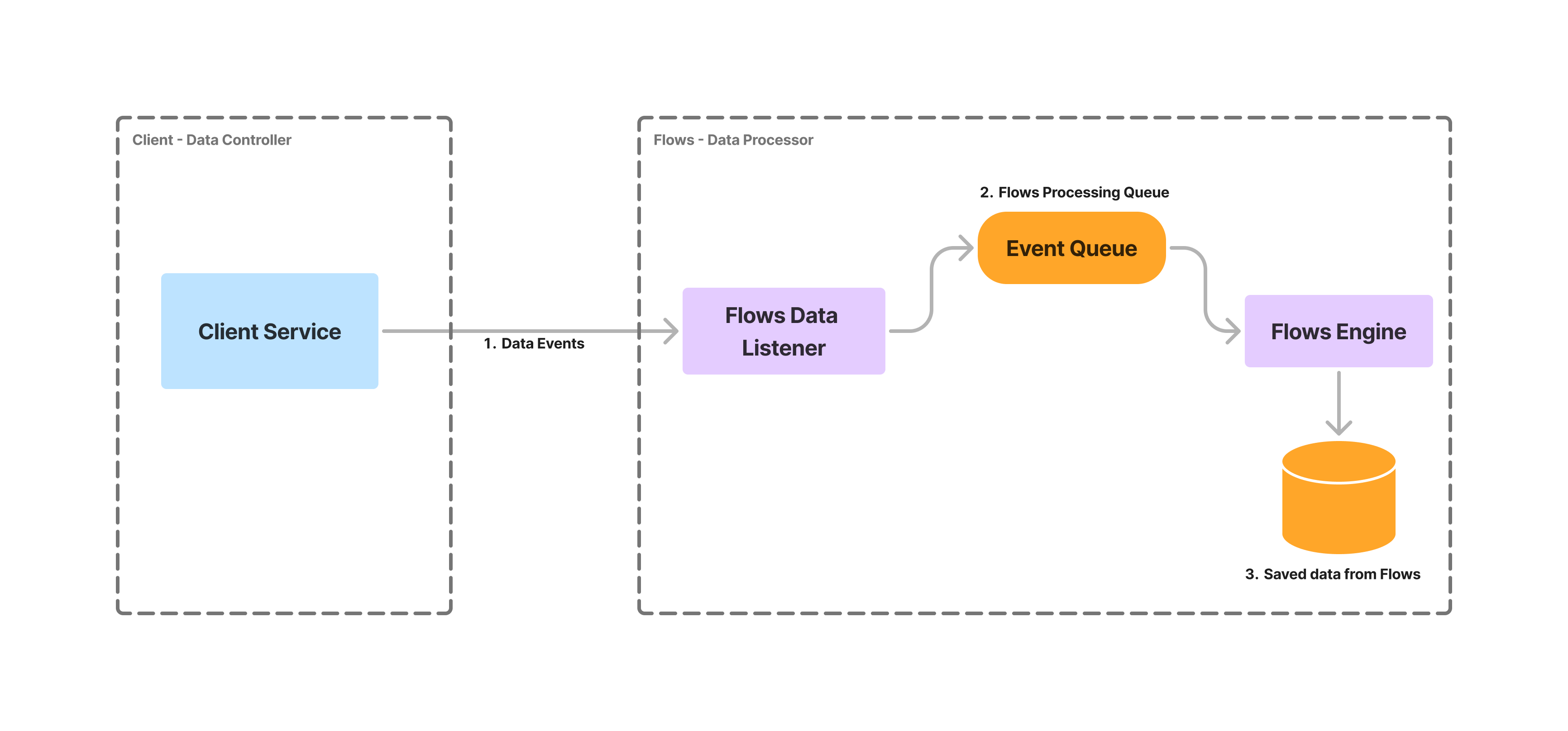
1. Data Events
Data events are sent to Flows via API, or Flows can read these events from a client’s event streaming service (e.g. Kafka). The client decides which data events to make available to Flows.
2. Flows Processing Queue
Events sent to Flows are stored in the event processing queue for any flows that need to be executed. They are then picked up by the Flows engine and processed. Data events can remain in the event queue for up to 7 days and are automatically removed after this period.
3. Saved data from flows
Clients can choose to save data when creating their Flows. By default, no data is saved within a Flow; however, depending on the flow logic, data can optionally be saved for retrieval at a later stage. Saved data can also be assigned a time-to-live (TTL), allowing it to be automatically deleted after a specified period.