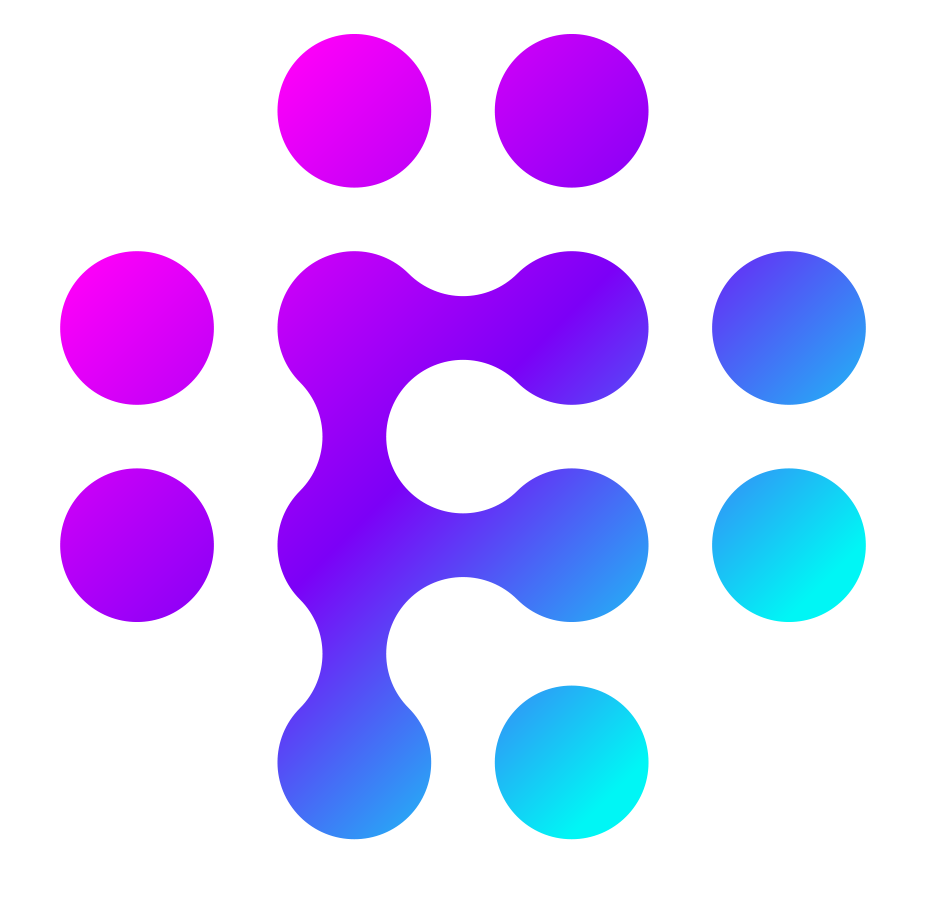Triggers
A trigger is the starting block of every flow and is used to indicate the event that will kick off the flow.
Triggers can be one of three types:
Trigger Type | Description |
| Manual | Flow is triggered only through a Single Flow Webhook API call |
| Library | Flow is triggered by calls from other flows. This is helpful for frequently called flows that you wish to call from other flows |
| Event | Flow is triggered through a data event which can come from a real time data stream or through a MultiFlow webhook API call. |
When creating a new flow you will always see the Start block created for you as the first stage. Clicking on the start block will open the properties panel where you can configure the trigger that is to be used.

Once you've configured a trigger you can continue building your flow by adding new stages.