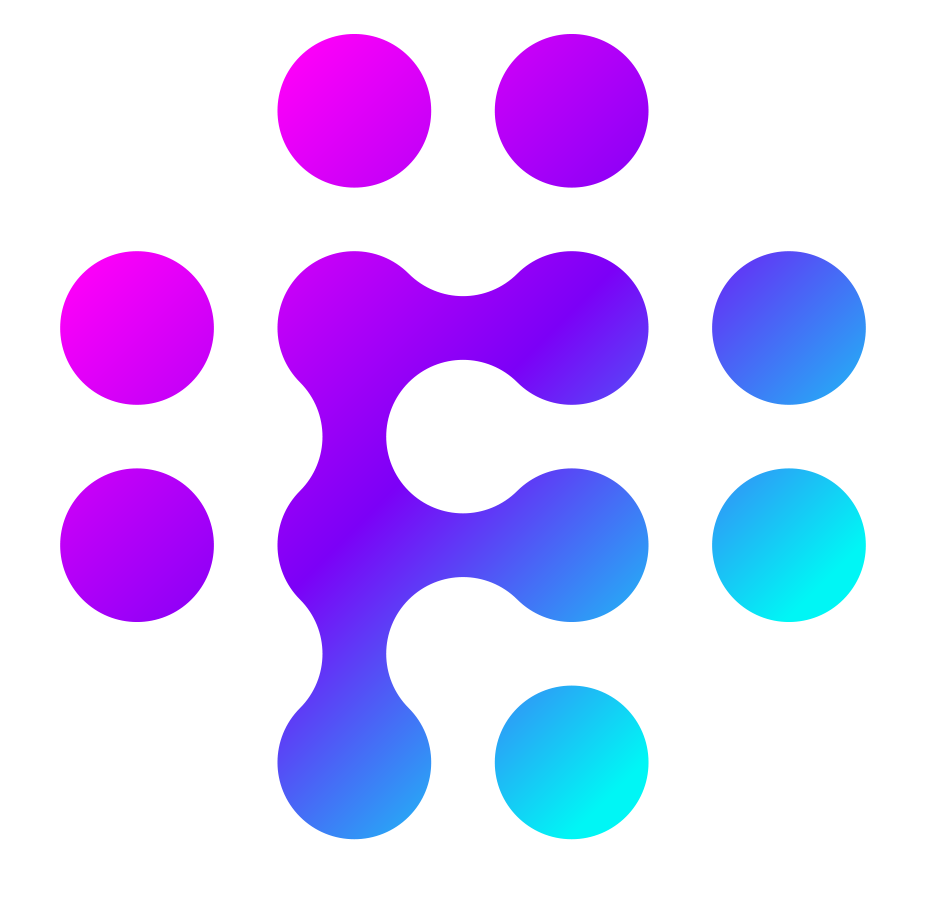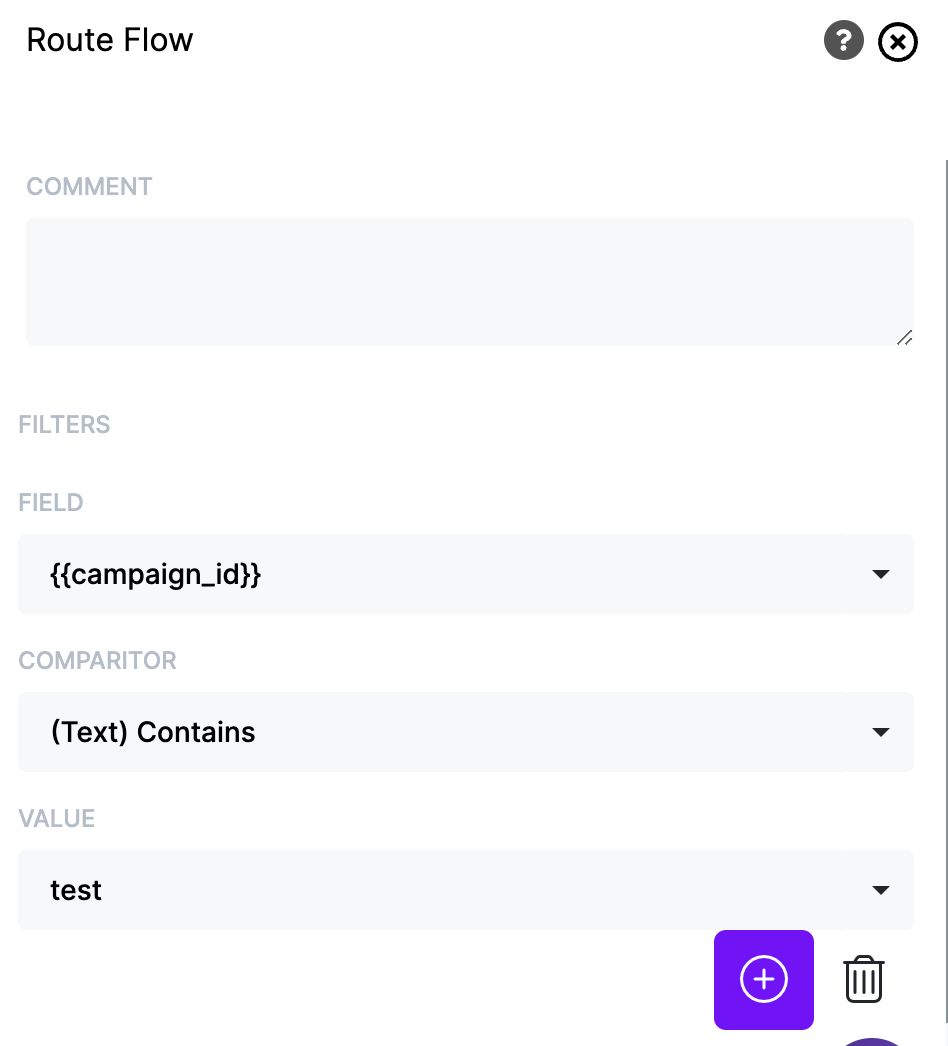Route Flow
The Route Flow stage checks the value of one or more conditions and follows a path based on the outcome of those checks. If all conditions are met then the green path is followed and if any condition fails then the red path is followed.
In the stage properties, you can define a variable and condition to check against (e.g. Amount > 100).
| Field | Description |
| Variable One | The variable to check against |
| Conditional Operator | The type of check to make (=, >,<> etc) |
| Variable Two | The second variable to check against |
You can enter as many variables as you like to check against by clicking the + icon. If all conditions are matched then the flow path will continue out of the green path, otherwise the flow will continue down the red path.
Example, here we are checking if any Campaign ID contains "test", then the flow will continue on the green path: