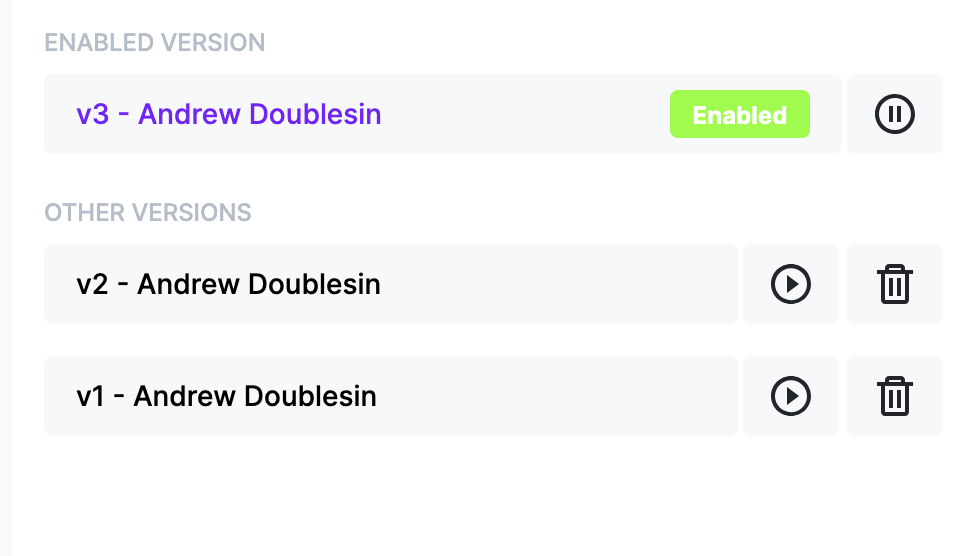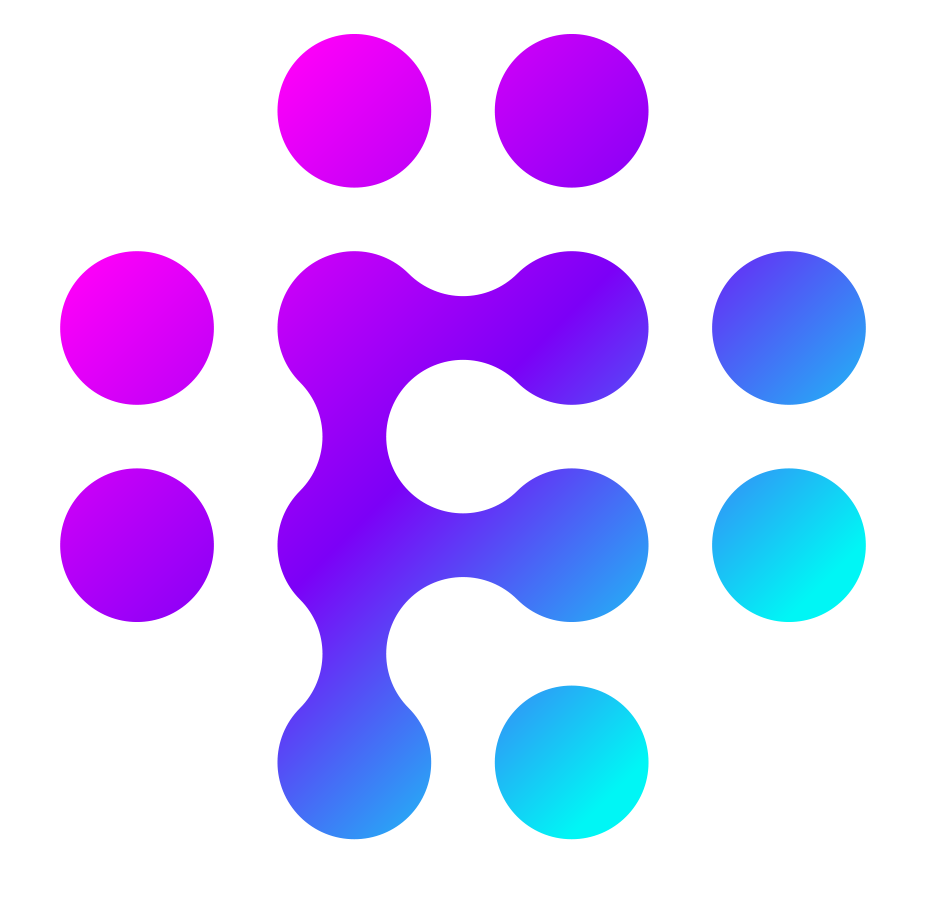Enabling Flows
Once you've finished creating your flow, you can click the save icon from the control panel at the top.
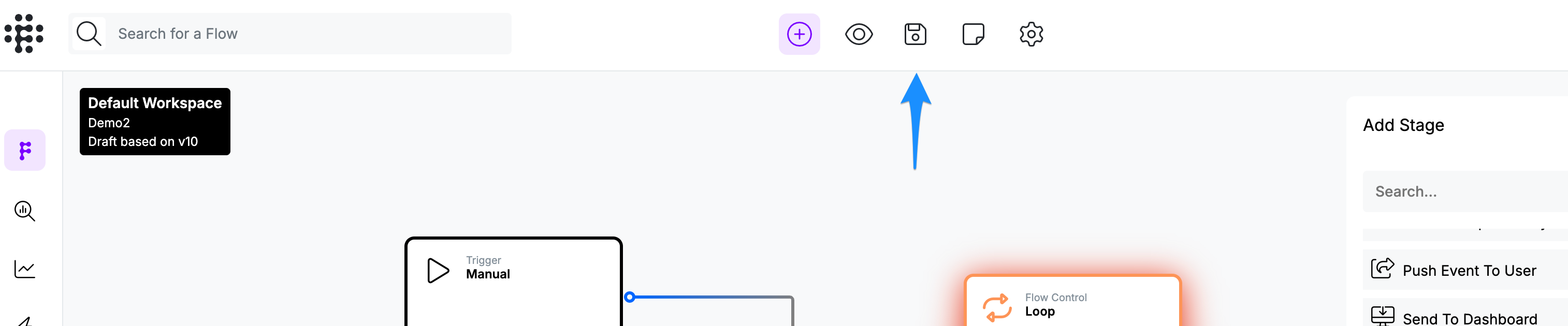
Whenever you save a flow, it will create a new version of that flow but it will also keep the older version of the flow just in case you want to go back to it later. If you go to the overview tab by clicking the eye icon in the control panel you will be able to see all saved versions of your flow:
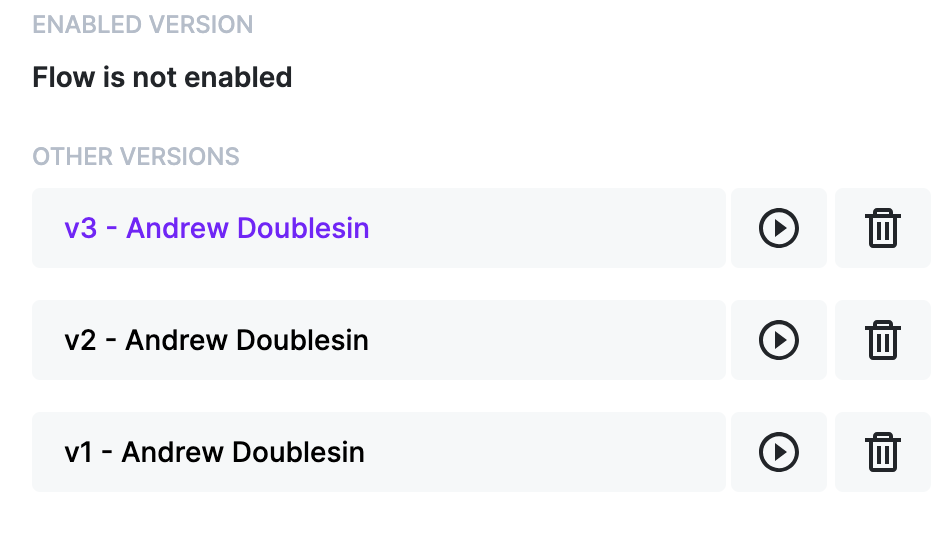
At this point, although you have saved the flow, it is still not running. In order to start the flow listening you need to enable it by clicking on the 'play' icon next to the version of the flow you wish to enable. The most recent version is always at the top.
Once enabled your flow will automatically run whenever the trigger condition is met. If you need to disable the flow, simply click on the pause icon in the same menu