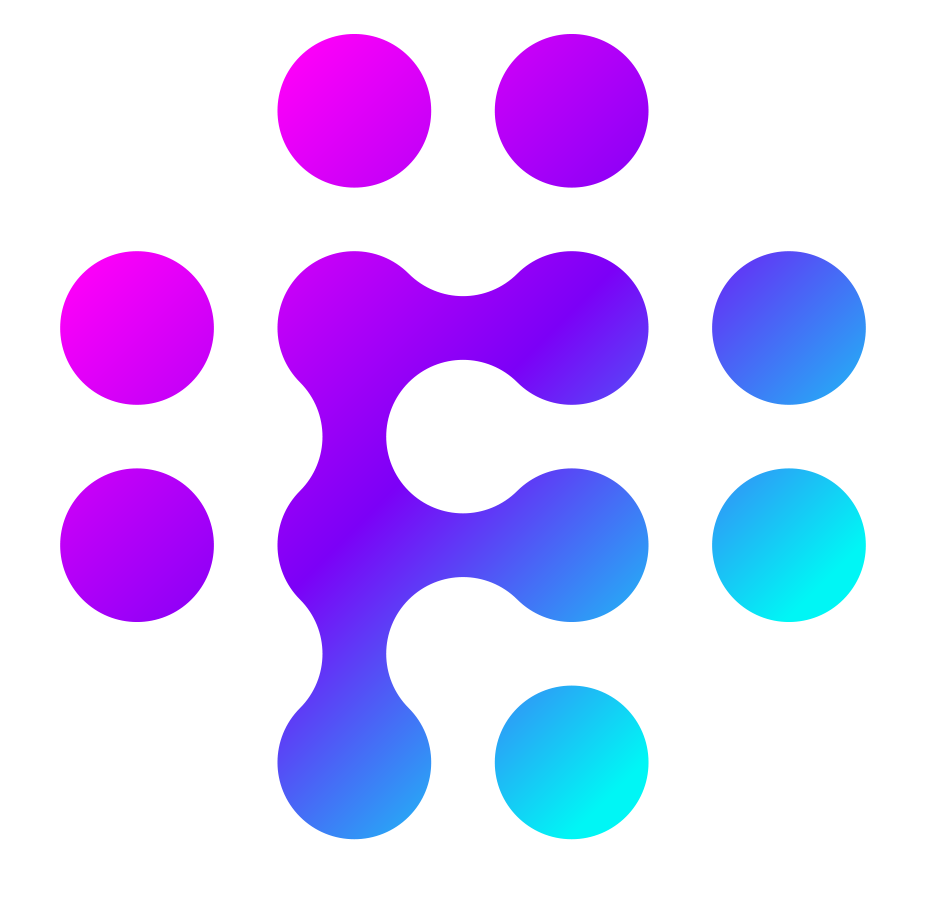App Overview
The first page you will see after creating your App is the App Overview page. Here you can set some information about the App you are creating as well as the colour and logo to use for the App in the Flow builder.
The following fields can be added to your App:
Field | Description |
| Name | The Name of your App that will be shown in the marketplace |
| Description | A short description about what your App does |
| Requirements | The requirements field is used to describe anything the user installing your App may need before they can use it. For example, you might specify here that an API key is required from the 3rd party to setup this App |
| Cost | If the App is a Paid or Free App |
| Category | The business category of the App. This is used to help organise the App in the Marketplace and on the Flows website |
| Upload Logo | The logo to use for the App. This will be shown in the marketplace and on the stage in the flow builder |
| App Colours | Used to define the colours that will be shown for the stages in the flow builder |
For our Weather App, we'll give a short description and let the user know that they will need to have a WeatherAPI account before using this App.
The stage preview shows a small preview of how the App Stage will show when dragged into a Flow by the user.