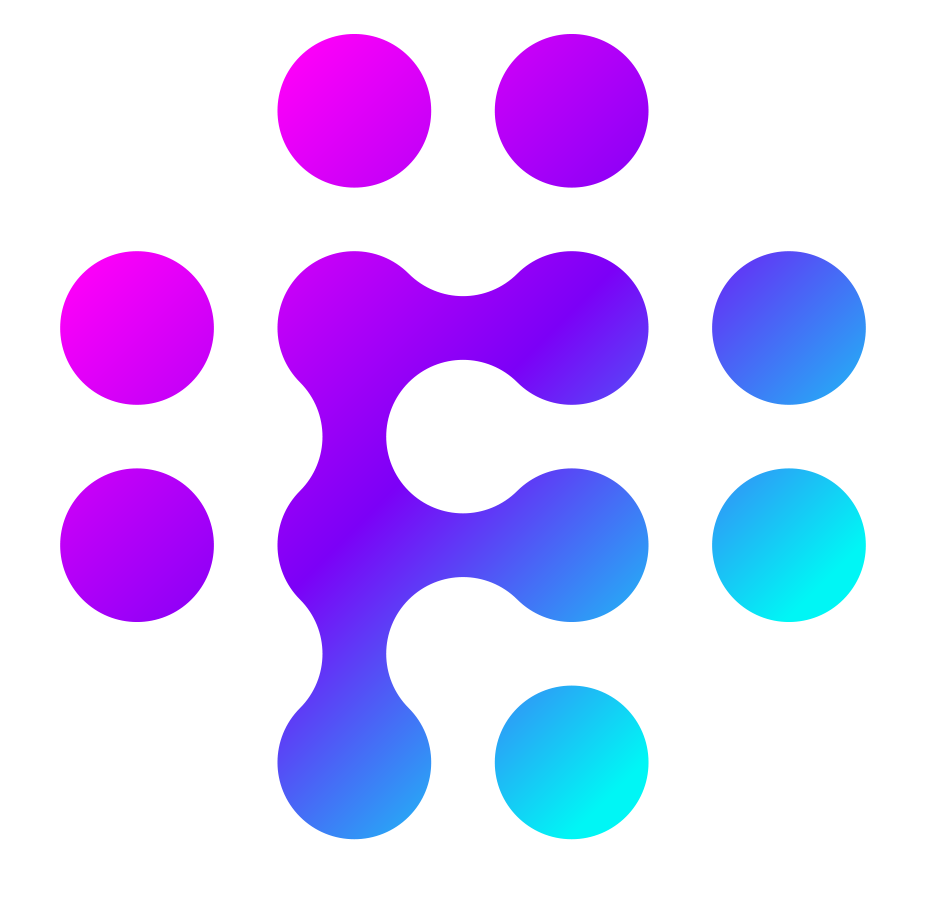Change Data
The Change Data stage changes a variable that is currently within the flow. NB: this is not used to change data that is in local storage but only in memory variables for the current flow run
| Field | Description |
| Variable | The name of the variable to change |
| Value | The new value |