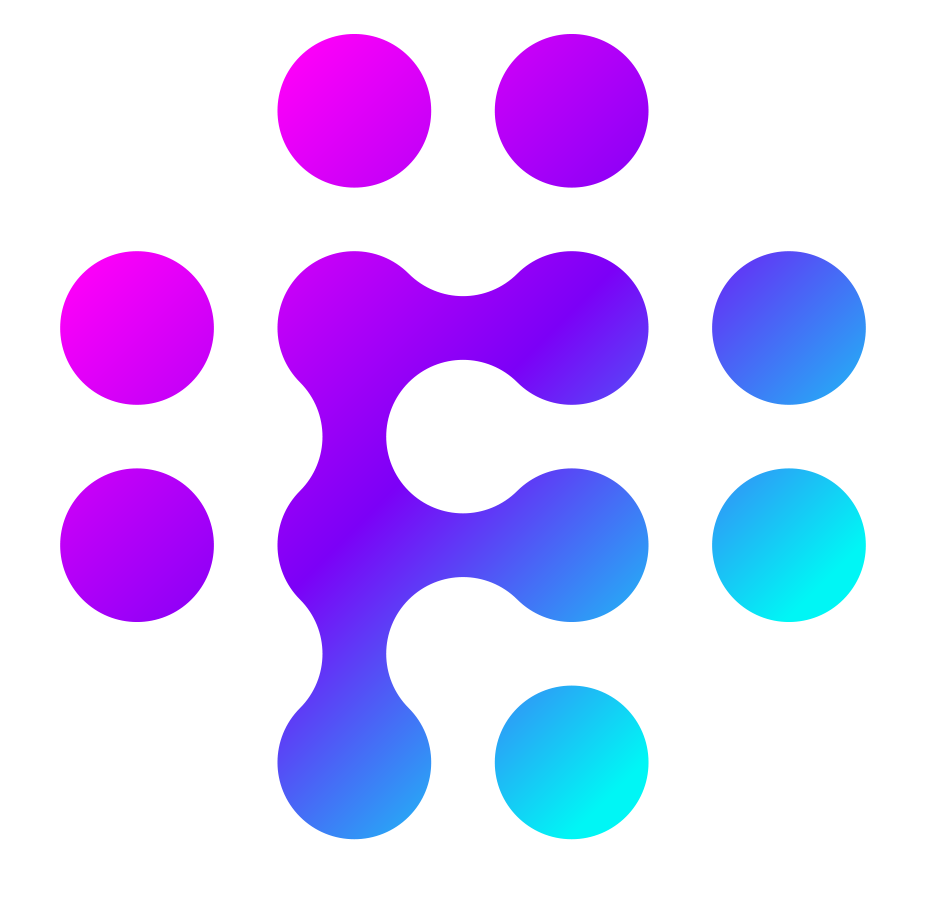Introduction to using Apps
Apps are a key part of Flows that allow you to communicate with 3rd party systems outside Flows in an easy way.
In order to start using an App in your flows you first need to install it into your team and configure a connection to it.
Installing an App
To install an App click on the App icon in the main menu and then click on the App Marketplace button. The App Marketplace contains a collection of all Apps that are available to install and is constantly growing.
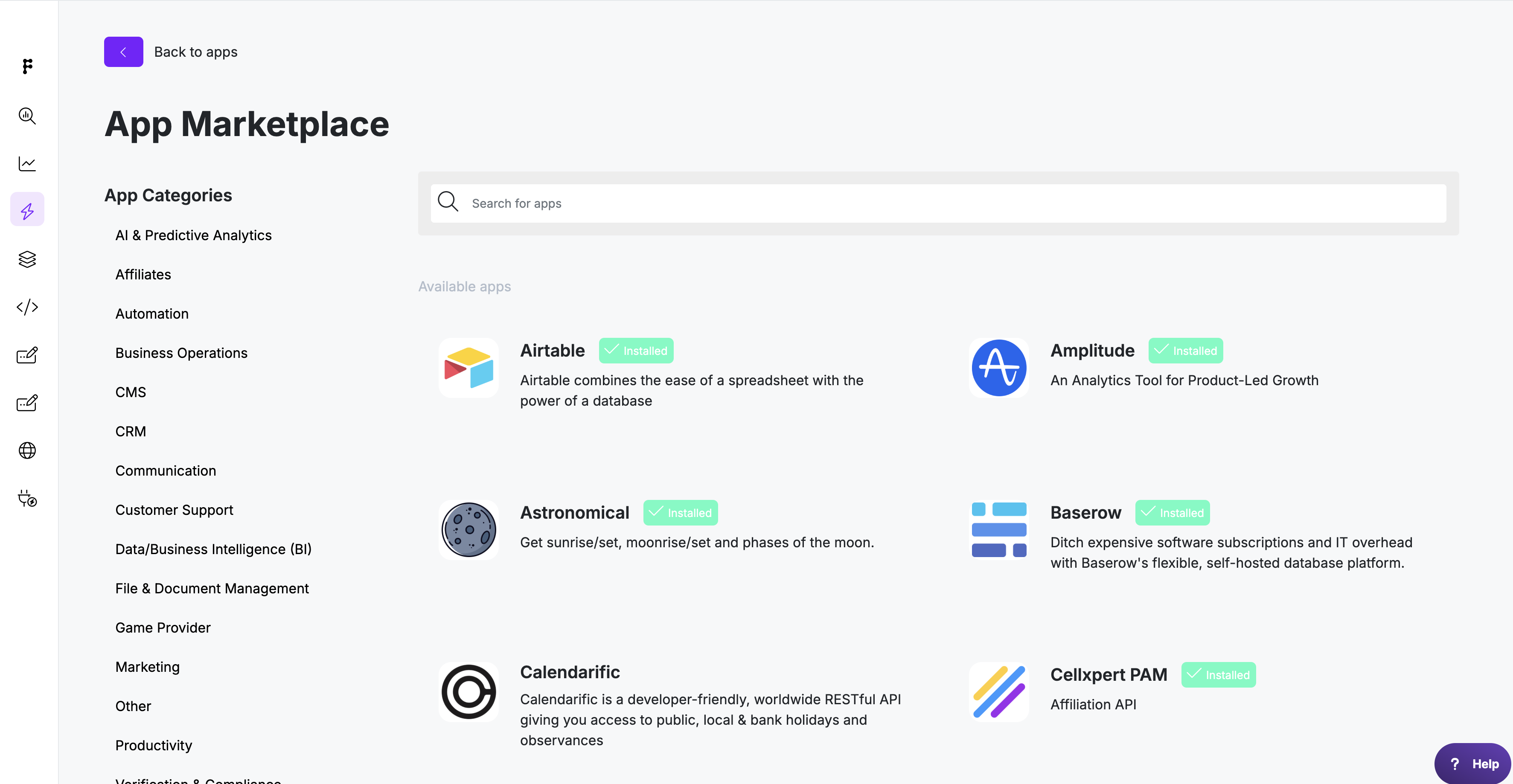
Once you've found the App you want, click on the Install button to add the App to your Team
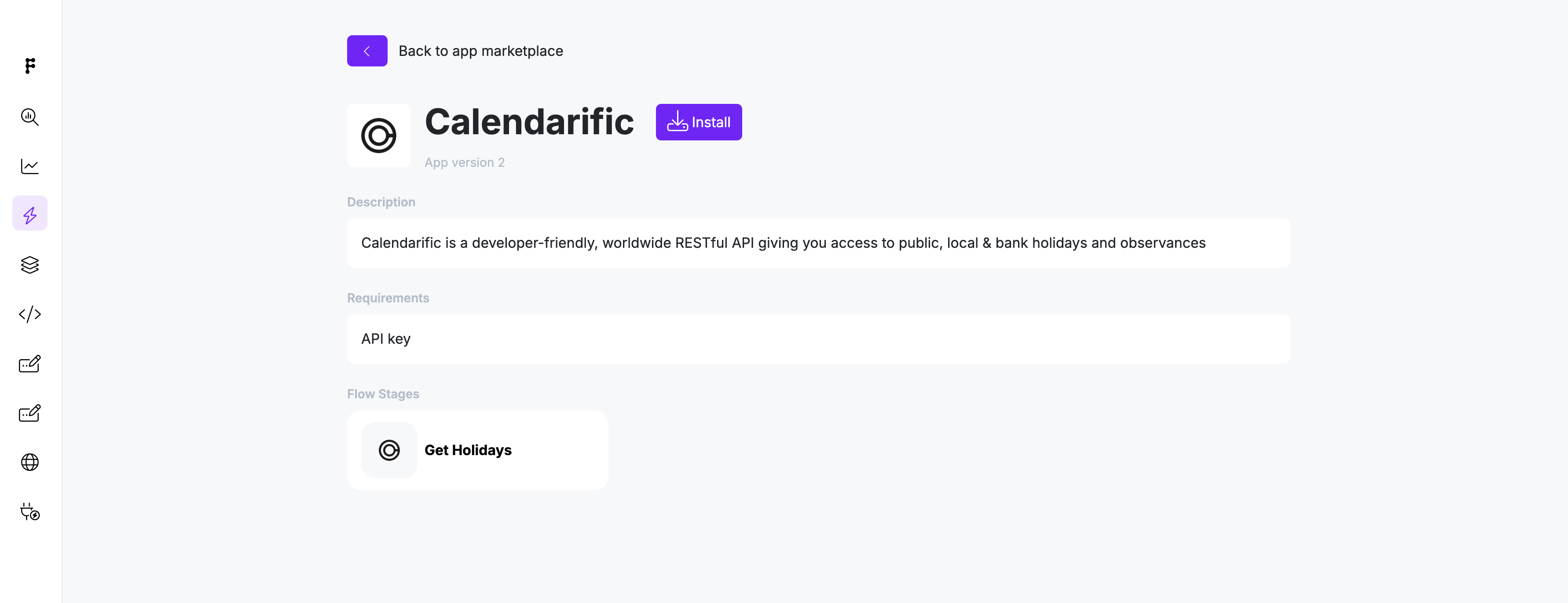
Once an App is installed, it will show in your App list and you can click on it to configure it.
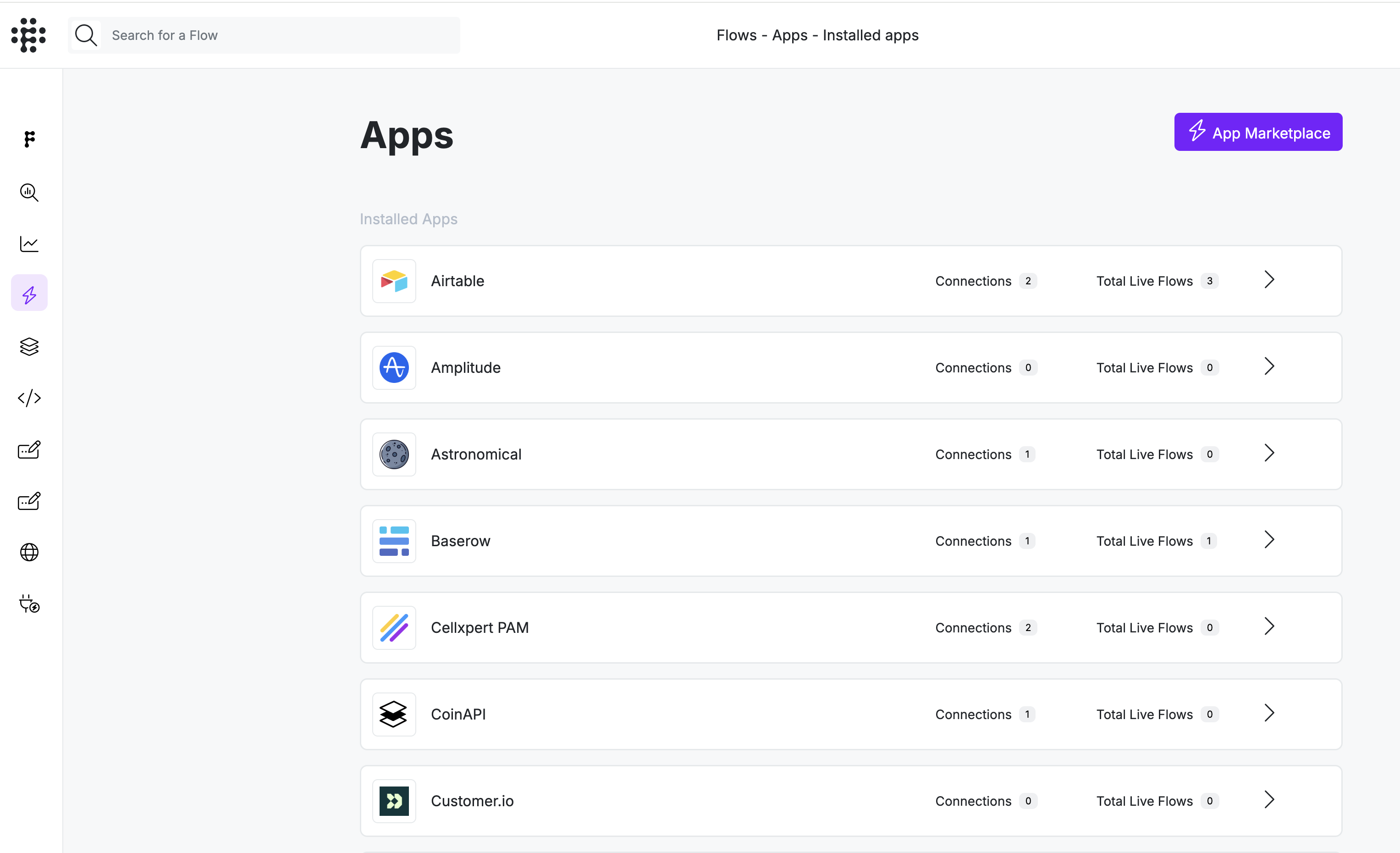
An App cannot work without at least one connection. Configuring connections is described in the next section.